Windows Virtual Desktop - How to fix FSlogix profiles not getting mounted or dismounted
Scenario
In a Windows Virtual Desktop (WVD) installation, we had numerous occasions that an FSLogix profile not getting mounted properly, or not getting unmounted properly after the user is logging off. This results in problems with stale profiles staying in the “Users” folder as well as not allowing the profile to be loaded correctly in a different session host (on multi-host WVD installations)
Troubleshooting
We could see users being logged off from the server, but their .VHD being mounted in “Computer Management” as per the below screenshot (for profiles hxxxxxxxx, kxxxxxxxx, nxxxxxxx):
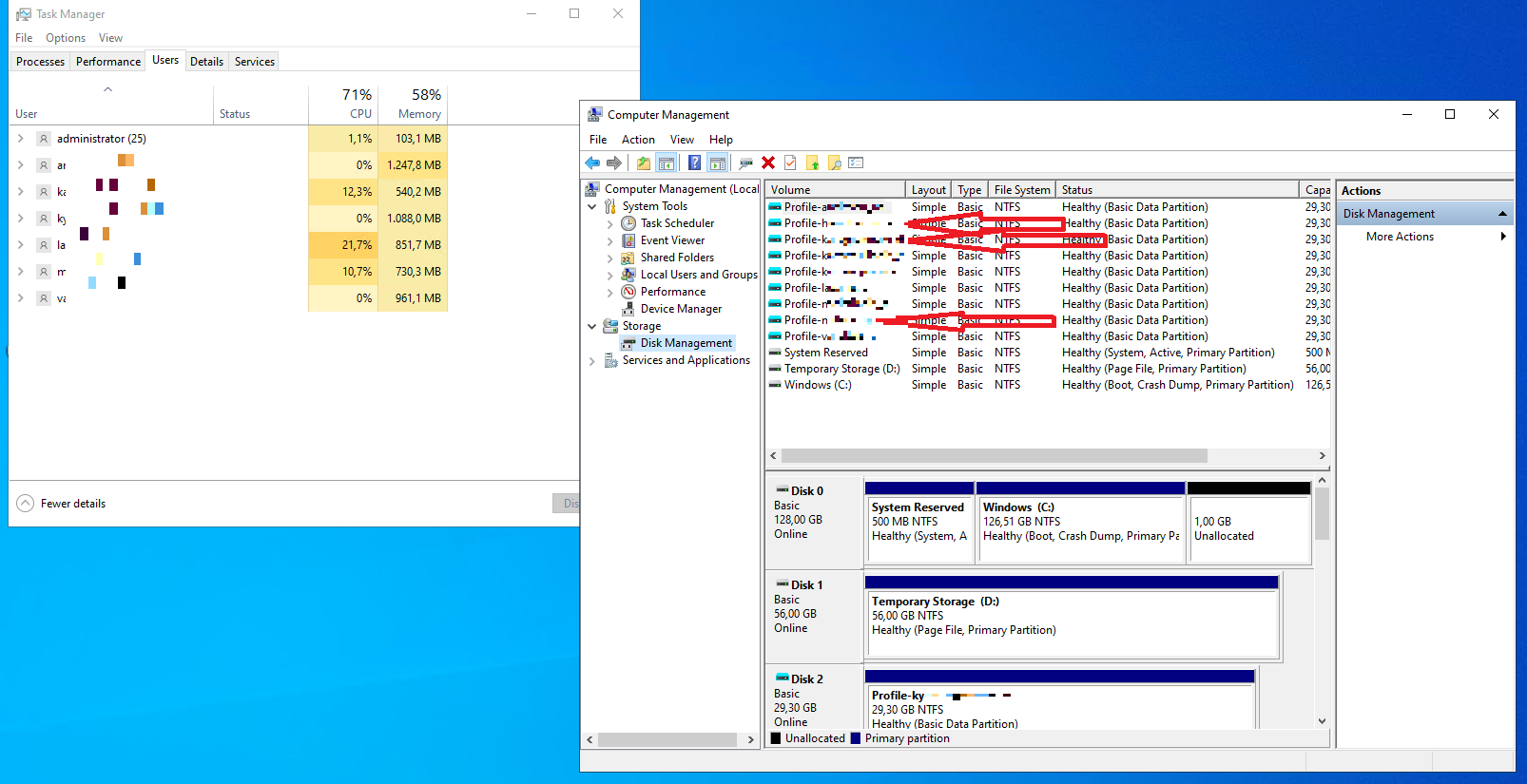
At this point, if an affected user ends up on another session host his profile cannot be loaded (as it is mounted on another SH) and he’s logging into a new local profile.
Additionally, if you end up restarting the affected server you will end up with multiple profiles in the “C:\users" folder for each of the above profiles accumulating space.
What worked for us to fix the stale profiles
In this case “FSLogix Apps Services” service was failing - when we observed the stale profiles we could see that this service was stopped. After restarting the service, the profiles could again be mounted/dismounted properly.
Please note that this was the reason why FSLogix could not mount/dismount profiles correctly, but the cause of the service crashing in the first place was the performance of the VMs we had for WVD that was not enough (memory-wise) for our case - simply resizing the VMs in Azure to something beefier solved the problem completely.
How to manually dismount a mounted .VHD FSLogix profile
While starting the service fixed the problem, any stale profiles mounted had to be detached manually as the user had already logged off during the service failure. For the profile to be unmounted manually, you should either go to the “Computer Management” -> “Storage” -> “Disk Management” and right-click the affected profile, selecting “Detach VHD” or ask the user to relog to the same server (by following this guide). This will dismount the profile and the user will be able to continue his work or get his profile on a different server if needed.
Thank you for reading! Be sure to share this post if you found it helpful and don’t hesitate to chat with me about it!
This post was first published on Stathis’ log book by Stathis Athanasiadis aka StatAth

Comments